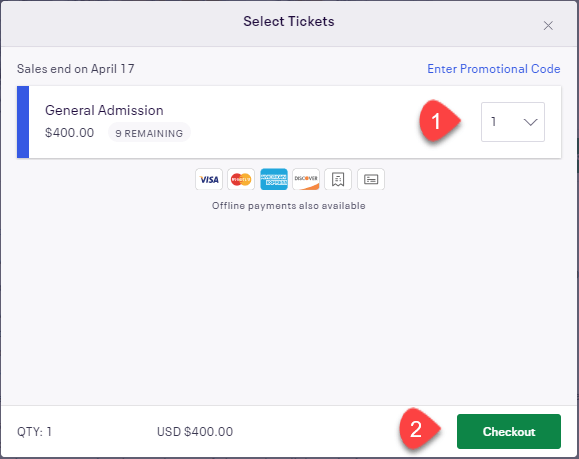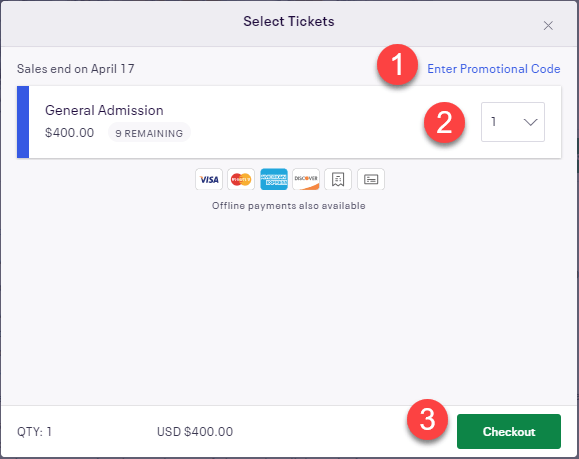Do you have course agendas?
All the course information is available on the training website. We do not publish an agenda with times. This allows the instructors to flex the content discussions based on the participant’s expectations. All steam classes run from 8:30 to 4:30, unless otherwise stated upon registration.
Are continuing education credits available for the courses?
Continuing education credit is granted for all the classes in the form of Professional Development Hours (PHD). For professional certifications most accrediting bodies accept PDH as a proper form of continuing education. Certifications are granted by state, regional, national or global depending on the field of specialty. We offer 8 PDH for our one day classes that run from 8:30 to 4:30. PDHs are individually tracked by the professional keeping proper records; course agenda and completion certificate.
How do I register for a class?
You may register for classes from our Spirax Sarco US Training link. Each class must be registered for individually. However, one purchaser may register multiple people at the same time. Each attendee’s information will be input separately.
Once you select the desired class, you will be directed to our online registration system. Select the green “Tickets” button to start the process. (1) Determine number of desired tickets and (2) proceed to checkout.
Within the checkout process the ticket purchaser and course participant(s) relevant information are entered. Correct email and name should be used for the participants, so the course evaluation and completion certificates will go directly to them. Payment will be collected during the registration process. You may request to pay by PO which will have to be provided before the seat is fully booked.
Once the registration is complete, the participant will receive a confirmation email with course, date, time, location and recommended hotels.
Tickets may be cancelled up to 30 days in advance of the course date.
Can I register several people at once?
Yes, you can register more than one person at a time. Just increase the number of tickets purchased from the Select Tickets popup. During the checkout process the ticket buyer and each course participant(s) relevant information will be entered. For course evaluations and completion certificates to be accurate and go directly to the participant, the participant name(s) and email(s) should be entered correctly.
Can I transfer to a different class?
At this time, we do not allow participants to change registration to a different class/offering. However, you may assign your ticket to someone else within your organization or cancel your order up to 30 days before class start date.
Can someone come in my place?
If you are not able to attend the class, you may edit the information on your order (attendee, email and questions) so someone can attend in your place. It is important the Ticket/Order within Eventbrite is changed so you do not forfeit your ticket as a no show. Tickets are associated with the email of the ticket buyer.
What is the cancellation/refund policy?
Spirax Sarco offers refunds up to 30 days before the event. If you are outside the 30 day window you may go to your Ticket/Order within Eventbrite and request a refund. Ticket/Order are associated with the email address of the ticket buyer.
How do I get my tickets/Order?
The easiest way to get your tickets is to find your email order confirmation from Eventbrite; tickets are usually attached as a PDF file you can print. Can't find them, having trouble printing, or not sure if you have an Eventbrite account? Just enter your email address at eventbrite.com/gettickets. You can also log into the Eventbrite app or reference the Tickets page within your account. Ticket/Order are associated with the email address of the ticket buyer.
How do I modify my purchased ticket?
Tickets are associated with the email address used during the registration process from the ticket buyer. The easiest way to get your tickets is to find your email order confirmation from Eventbrite; tickets are usually attached as a PDF file you can print. Can't find them, having trouble printing, or not sure if you have an Eventbrite account? Just enter your email address at eventbrite.com/gettickets. You can also log into the Eventbrite app or reference the Tickets page within your account. Ticket/Order are associated with the email address of the ticket buyer.
Log into your Eventbrite account
Go to Tickets
Select your Order
Select “Edit”
Save your changes
Are hotel, meals or ground transportation included?
Thank you for your question regarding class ancillaries. Hotel and transportation are not included in the ticket price. We do have Spirax Sarco preferred hotels that offer special rates, if you identify you are there on behalf of Spirax Sarco. Most daytime meals are included (breakfast snack, lunch and afternoon snack).
I was given a promotional/discount code, how do I use it?
Once you select the desired class, you will be directed to our online registration system. Select the green “Tickets” button to start the process. Using the diagram below, (1) Select the link to enter the promotional code, (2) determine number of desired tickets and (3) proceed to checkout.
Within the checkout process the ticket purchaser and course participant(s) relevant information are entered. Correct email and name should be used for the participants, so the course evaluation and completion certificates will go directly to them.
Once the registration is complete, the participant will receive a confirmation email with course, date, time, location and recommended hotels.
Do I have to pay by credit card? Are there other options?
Payments can be made by credit card, check, or PO. During the registration process you select how you would like to pay for the order. If you select by invoice or check, and payment is not made within 10 days of registration your seat will be released.
Can you provide a receipt for my training?
Your ticket is your receipt. Tickets are associated with the email address used during the registration process from the ticket buyer. The easiest way to get your ticket is to find your email order confirmation from Eventbrite; tickets are usually attached as a PDF file you can print.
Just enter your email address at eventbrite.com/gettickets. If you cannot access your ticket, you would need to reach out to the ticket buyer to access your ticket.
The ticket purchaser can:
Log into your Eventbrite account
Go to Tickets
Select your Order
Select “Print Tickets”
Related to Training
Learn about steam
Learn about the principles of steam engineering and heat transfer, covering all aspects of steam and condensate systems; from the boiler house and steam distribution system; through the condensate recovery system and returning to the boiler.
Resources and Design Tools
Explore our most comprehensive range of steam engineering tools, including steam tables, CAD drawing and model libraries, calculators and sizing tools.
Blog and News
The hot news in steam.
Training Courses
Spirax Sarco USA offers a variety of training opportunities at four world-class training centers throughout the United States. Our training courses offer a unique opportunity to learn with the leading experts in steam technology.